GLOBALIZING YOUR WEBSITE: 10 BEST PRACTICES TO REACH NEW MARKETS
If you are an English speaker in the United States, and your website is written in American English and assumes that your website’s visitors are also in the United States, you may be missing a large group of customers who want your products, your services, and your ideas.
To reach a larger audience, you should globalize your website architecture – that is, provide the facilities for customizing it for different languages and countries. Once the site has been globalized, you should then localize it for the top languages and markets.
10 BEST PRACTICES FOR GLOBALIZING YOUR WEBSITE
1. Design your website for globalization and localization on Day 1. Assume that right of the bat, your website is going to go global.
IT’S MUCH EASIER TO DESIGN A WEBSITE FOR GLOBALIZATION THAN TO RETROFIT ONE THAT’S ALREADY HARD-CODED FOR ONE LANGUAGE AND ONE MARKET.
What does such a design look like? Let’s start with what not to do. Nothing language or location specific is hard-coded into the site. No text strings. No images of people. No pictures of houses. No product codes. No prices in U.S. dollars.
Ensure that there is no content in the presentation layer. Instead place it into a separate location where it can be referenced by dictionary or database lookup. What’s content? Text strings, obviously, but also images. Consider a picture of a typical urban landscape in New York City, compared to sub-Saharan Africa, China, Ukraine or Finland, and you’ve got the idea.
2. If you must retrofit an existing site, be extremely thorough, and consider building a new site instead. It is a big pain to globalize an existing website that’s filled with hard-coded text strings, database lookups, images, buttons, menus, forms, and so-on. It might be easier to begin anew with a website that’s purpose-designed for globalization and localization.
3. Put everything into that globalization dictionary or database, no matter how trivial it might seem to the programmers. It’s soooo tempting for developers to hard-code a menu or button, but don’t let them do it!
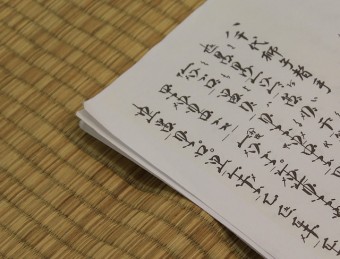 4. Don’t forget that some language character sets are double-byte (like Chinese and Japanese) and some are single-byte (like French and German).Others are written left-to-right (like Italian and Russian) and others are presented right-to-left (like Hebrew and Arabic). If possible, make sure to include all those scenarios in your design and testing.
4. Don’t forget that some language character sets are double-byte (like Chinese and Japanese) and some are single-byte (like French and German).Others are written left-to-right (like Italian and Russian) and others are presented right-to-left (like Hebrew and Arabic). If possible, make sure to include all those scenarios in your design and testing.
5. Pick three or four languages to start with, and use them for all the development and testing. There are dozens of languages, and more than 100 regional dialects in common use around the world. Consider Mexican vs. Argentinian vs. Castilian Spanish; or Quebec vs. Parisian French; or U.K. vs. American English; or Gan, Guan, Kejai, Min, Wi, Xiang vs. Yu Chinese. Only you can tell what’s most important for you.
6. Don’t forget that many countries have multiple languages. Most everyone knows that if you’re targeting Canada, you need to have Canadian English (which is not the same as U.S. or U.K. English) and Canadian French, aka Québécois. One of the biggest mistakes that I see, for example, is that many websites fail to offer any Spanish language localization for the U.S. market, and that’s a huge missed opportunity.
MANY WEBSITES FAIL TO OFFER SPANISH LANGUAGE LOCALIZATION FOR THE U.S. MARKET — A HUGE MISSED OPPORTUNITY.
7. Have your translations performed by professionals who understand regional dialects. Don’t trust machine language, and make sure that if you’re going to make the effort to localize, don’t end up by offending people by presenting Argentinian Spanish to someone in Mexico, Miami or Madrid.
8. Use browser metadata to sniff out not only the language, but also the location. You might have someone whose laptop or phone is set to, say, the U.S. region, but has selected Mexican Spanish as the language. Be sure to present that person with United States product pricing and ordering information as the default. The reverse may be true, of course: Someone in Beijing with the language set to U.K. English should be referred to the Beijing branch of your store, not one in London, again at least as a default.
Not sure how to suss out the language and location? There are many resources on the web, and you should start with the W3C’s page, “HTTP headers, meta elements and language information.”
9. Text is important, and so are images. Say you want to use a mountain image. Don’t use Denali as a default image in your website, unless you are trying to market something distinctly American to a global audience. Instead, load photos that the locals can relate to, like Mount Fuji or Ayers Rock or Kilimanjaro or Mons Olympus.
10. Going global means thinking beyond text strings, metadata and images.Americans often forget that most of the world uses metric measurements, so don’t describe dimensions using feet-and-inches and ounces. Euro-zone countries use the Euro, so don’t talk about U.S. dollars. PDF downloads should be A4, not 8.5×11. Electronics are certified by the CE mark, not the Underwriters Laboratories mark. Missing something small like that can create cognitive dissidence… and may not achieve the results you’re looking for.
Go global! The market for your website is much, much bigger than people who speak your language and who live in your country. Design your website for globalization, localize it – and take advantage of all languages spoken in your service area. It’s not difficult, but it does need to be done with intention and care.
Sterke! بالتوفيق! Bonne chance! Удачи! 祝你好運 ! Qapla’! Good luck!
Fuente: https://garage.godaddy.com/smallbusiness/launch/globalizing-your-website-10-best-practices-to-reach-new-markets/?cvosrc=social%20network%20paid.facebook.6017025346124
Fuente: https://garage.godaddy.com/smallbusiness/launch/globalizing-your-website-10-best-practices-to-reach-new-markets/?cvosrc=social%20network%20paid.facebook.6017025346124
